This is just a simple way on how to deactivate your Facebook account. By the way
Facebook is an online social networking service headquartered in Menlo Park, California. Its name comes from a colloquialism for the directory given to students at some American universities. Facebook was founded on February 4, 2004, by
Mark Zuckerberg with his college roommates and fellow Harvard University students Eduardo Saverin, Andrew McCollum, Dustin Moskovitz and Chris Hughes. source
wikipedia
Now let's proceed to deactivate your Facebook account:
1st. Click the "
Settings" example the image below
2nd. Click the "
Security" then find the word "Deactivate your account." example the image below
That's it, It was just simple and easy
Hope it helps


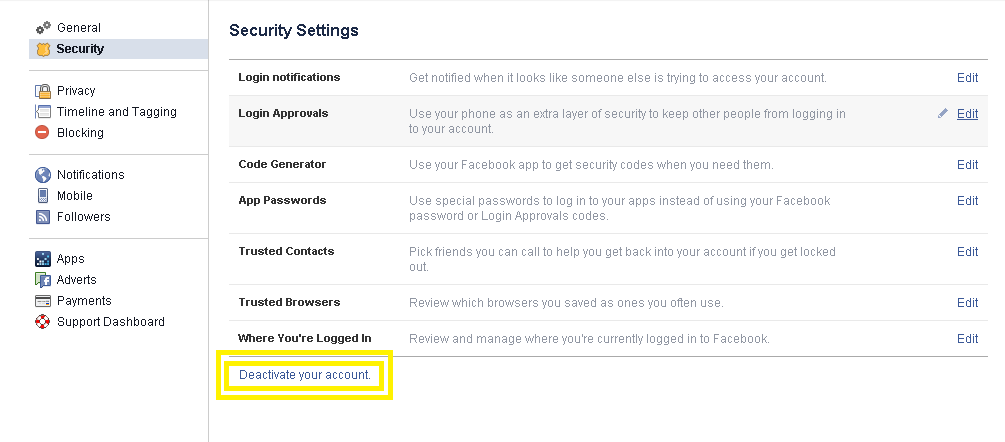
No comments:
Post a Comment